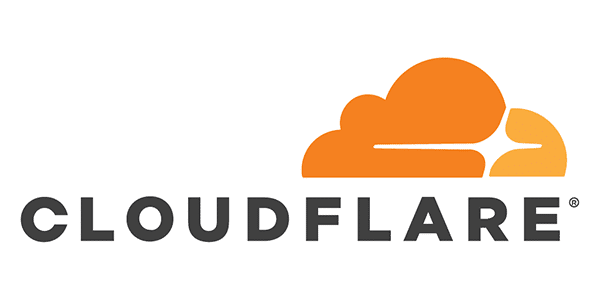
A key part of connection optimization is to find a fast DNS provider for playing warzone 1 & 2/ MW2 and online games in general.
Obviously in a world of fast paced fps shooters like call of duty games you need your DNS provider to deliver high-speed lookups for to help improve your gaming connection.
Cloudflare DNS has fast DNS nodes in over 250 cities from around the world which means no matter where you are located you will get blistering fast DNS speeds, ideal for gaming.
Cloudflare is also used by many of the worlds websites as a reverse proxy for protection of web servers and also provides extra load-bearing capacity.
Cloudflare has several features that make it a good choice as a DNS server for gaming, which also includes:
Built-in DNSSEC that protects users from DNS spoofing and preventing the hijacking of records. DNS lookup speed of 10ms on average, being amongst the top in the world.Cloudflare DNS settings:
Preferred DNS Server: 1.1.1.1 Alternate DNS Server: 1.0.0.1Not sure how to change your DNS?
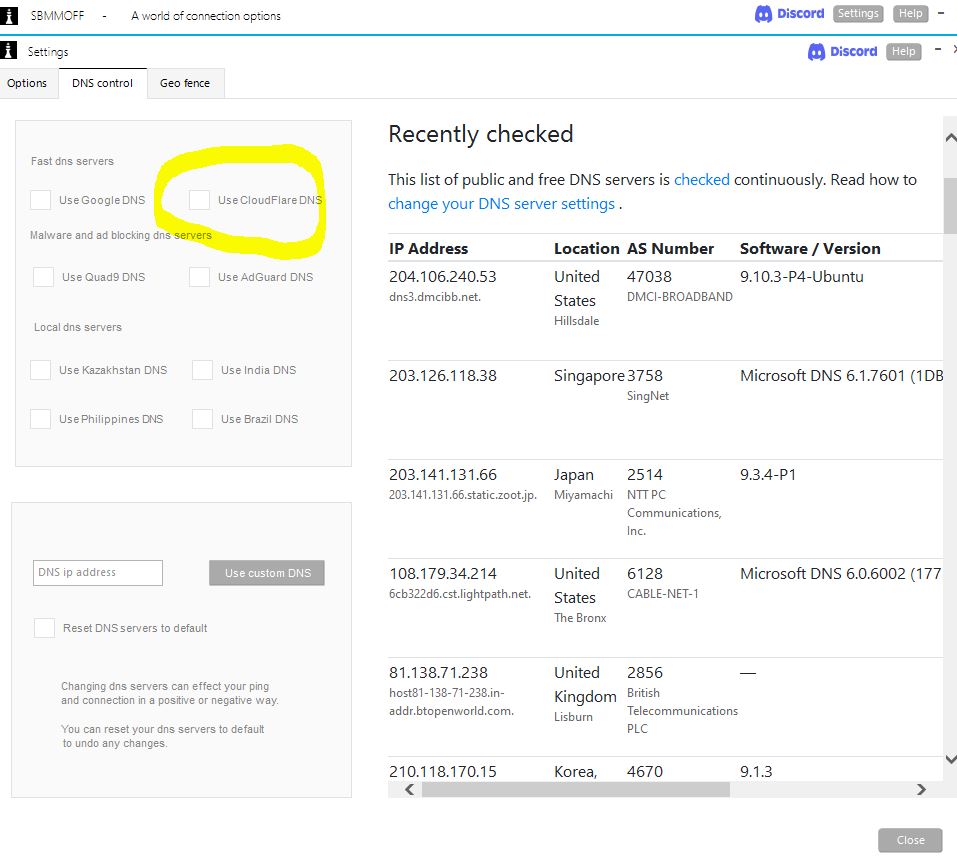
Download the sbmmoff VPN and Geo fence NOW and you can change your DNS servers for warzone within the application to Cloudflares automatically and with ease.
You can also use various other built in DNS providers and even search for and use custom DNS servers for further testing at ease.
Some people report better results when using a DNS server from the same country that they connect to using the VPN software.
This feature isn’t needed or used by most people however this can give you even further control over your connection and thus lobbies that you get into and many people report good results after extensive testing over long periods of time.
You can also use the sbmmoff software to easily switch back to your default DNS servers anytime you wish.
If you prefer to manually setup Cloudflares DNS you can follow this guide here.
